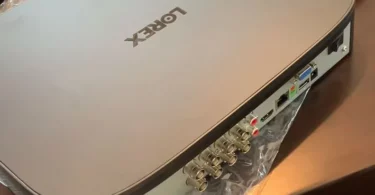As an Amazon Associate, I can earn from qualifying purchases. Learn more.
Lorex is one of the few brands to consider for commercial-grade security cameras to use at home or in business. But even when dealing with a commercial grade, Lorex cameras not working isn’t a surprise.
Certainly, this may not be what you wanted to hear on what should be a “premium” CCTV system. The truth, though, is that Lorex is still a manufacturer like any other. And for that, you have to be ready to troubleshoot the common CCTV issues.
Different Lorex Cameras Have Different Reasons They’re Not Working
In this guide, we’ll take you through some of the quick fixes for your Lorex cameras not working accordingly. The thing is that many issues can cause your CCTV not to work. But these issues will vary with the type of system you have:
Do You Have a Lorex PoE or BNC Camera?
Lorex is one of the oldest manufacturers of security cameras, with over three decades in the industry. And this is how it has been able to have all the types of CCTV cameras.
For instance, Lorex has some of the IP Security Camera Systems on PoE technology. It has a catalog of up to 4K resolution and also the IK10 vandal-proof series.
In properties with coaxial wiring, Lorex also has analog security cameras with 4K resolution and an IK10 build.
Tip: Lorex PoE and BNC cameras use cables to transmit data and for power. So, there are several common issues related to damaged cables.
Do You Have a Lorex wired or Wireless Camera?
In Lorex vs Nest comparison review, we concluded Lorex makes both smart and traditional security camera systems.
The Canadian company primarily focuses on wired (PoE and analog) CCTV systems. However, it has a limited line of wireless cameras for those owners in rentals who don’t want the hassle of cabling.
The Lorex wireless cameras haven’t always been as sophisticated as the wired catalog, that’s for sure. But the brand has been improving the category recently: an example is the Lorex W881AAD-E.
Tip: In Lorex wired cameras, you can expect issues with damaged cables. If you have wireless cameras, many issues are related to signal (WiFi or radio frequency).
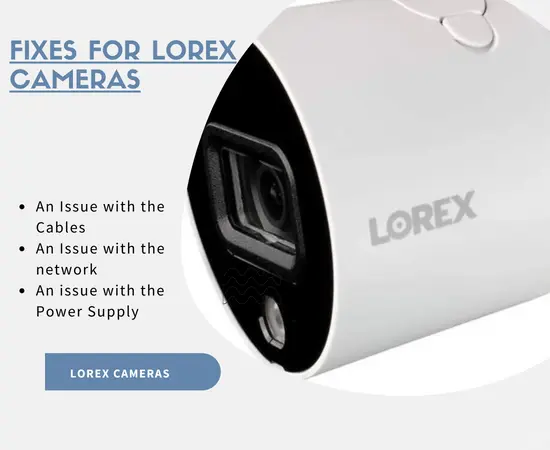
Do You Have a Lorex Plugged-in or Battery-Powered Camera?
Although it has been around for a long time, Lorex has a limited line of wireless battery-powered security cameras. The H871T6D-4BA Series is the newest addition from the brand to this category.
Nevertheless, most of the Lorex wireless cameras are on plugged-in power. And this means you can only use it in places where there’s a nearby electrical outlet.
Tip: In Lorex battery-powered cameras, you can expect issues like video loss when the charge flatlines unexpectedly. In plug-in cameras, you can also expect issues like video when the power cable gets damaged.
Do You Have a Lorex Indoor or Outdoor Camera?
Lorex has a wide array of weather-resistant CCTV cameras if you’d like to keep an eye on your outdoor spaces. Some of the outdoor security cameras have a rugged aluminum build, with up to an IP67 rating. Thus, you could mount in the open environment without having to worry about damage by dirt or high-pressure water jets.
Unfortunately, most outdoor cameras lack an appealing design you can comfortably use inside the house- say in the sitting room. If this is your idea (monitor indoors), a dedicated Lorex indoor security camera is the best option.
Tip: Indoor security cameras usually don’t have protection against harsh weather conditions- i.e. no ingress protection against water. In most cases, they have an IP54 rating, which is limited ingress protection against dust and water splashes.
Common Reasons for Your Lorex Cameras Not Working Accordingly
There are many reasons your Lorex cameras may not be working as needed. We’ve broken down the many reasons into six main causes of the problem, including:
An Issue with the Cables
The first reason you may have your Lorex cameras not working is when there’s a problem with the data cables. It applies to the PoE and analog cameras as the two are the categories that use cables to transmit video and audio data.
The two types of cameras use cables (ethernet for the PoE system & coaxial/ BNC cable for the analog unit) to connect to the video recorder. But with damaged cables, that connection bridge between the cameras and the recorder is lost.
Solution: if the wired Lorex cameras and recorder can’t communicate, you can expect video loss. It’s only after you’ve repaired or replaced the damaged cables will your cameras work again.
When looking at ways how to fix CCTV camera video loss, we saw your system may fail to work if the cables are bending or twisting. In case of any bending/ twisting cables, you should straighten them up to prevent issues like video/ audio not working.
An Issue with the network
The second reason your Lorex cameras may not be working is when there’s a network issue. This issue applies to wireless cameras, either the standalone WiFi series or the Fusion (smart NVR) collection.
Some of the common network issues that can cause your Lorex cameras not to work include:
- Poor connection from slow network speed when you have too many devices connected
- Offline connection, which can happen during downtime or after your subscription has expired
- Unstable connection, which can happen when there’s too much signal interference or the signal is far
Solution: the best way to fix Lorex cameras not working from network issues is to address the cause of the problem. And this means for network issues related to:
- Poor connection from slow network: make sure the bandwidth you have (or pay for) can handle all your needs. If the network just got crowded recently, you’ll have to upgrade your subscription to higher bandwidth.
- For offline connection: call the service provider and have them check on the issue. If the connection is unavailable from an expired subscription, renew it to get online again
- Unstable connection from signal interference: keep your WiFi router away from Bluetooth stereos, Microwave, and other radio signals. In cases where Lorex wireless cameras are too far away from the router or wireless NVR, get them closer.
An issue with the Power Supply
The third reason for your Lorex cameras not working is when there’s a problem with the power supply. It can happen when the power grid in your area is experiencing power fluctuation or downtime on your local electricity lines.
Also, your Lorex cameras can have power issues during surges from voltage spikes on the main power grid. The power surge can also happen when the lightning strikes hit the cameras directly or indirectly (by EMI).
Another thing, a damaged or incompatible power adapter/ cord may also have your plug-in Lorex cameras not working. Then PoE cameras may fail to work when the recorder they’re connecting to is too far.
Solution: Similar to network issues, the best way to solve power problems with your Lorex cameras will be to address the exact cause.
- During power fluctuation/ downtime from the main supply, contact the local electricity company in your area
- For power surges, connect your Lorex cameras to a surge protector (or UPs). The surge protector (or UPs) can also help protect your CCTV cameras from lightning, albeit you must also have grounded the system properly.
- For the issues of a damaged power cord or adapter, make sure you replace them- don’t try to repair them. Also, do replace with the correct/ compatible parts.
- For the PoE cameras that are too far away from the recorder, plug into the electrical outlet for additional power.
An issue with the Battery
With the battery-operated Lorex cameras, the batteries will also need adequate power charge to operate. When the battery levels get too low, your cameras will just power off and won’t work.
Solution: To keep your Lorex cameras working, ensure the battery always has enough charge. Then keep an eye on the health status of your camera on the mobile app to avoid a surprising black screen.
To ensure a constant power supply for your Lorex battery-powered cameras, you can keep the charging adapter plugged in all the time. A compatible solar panel can also work, in particular when mounting in areas tricky to wire.
Nonetheless, you should know plugging your rechargeable security cameras to power when fully charged tends to damage the batteries. Even solar panels tend to degrade the battery faster than normal. And this will end up requiring you to replace the batteries sooner.
An Issue with the Lorex Software
Yet another reason for your Lorex cameras not working is when there’s a problem with the software. If operating the cameras on the phone, they may fail to work when the app is buggy or undergoing maintenance.
When operating your Lorex security cameras on the client software on a laptop/ desktop computer, they may also not work if it (client software) is glitchy or under maintenance.
Furthermore, when you make the mistake to configure your Lorex cameras on the client software incorrectly, they may not work well or at all.
Solution: the best way to fix Lorex cameras not working well or at all from software issues is to address the primary cause. If the issue is a buggy mobile app or client software, first make sure you’ve installed the latest firmware version.
When you have the latest software but still have issues, make sure your cameras have the correct settings configurations. For instance, your Lorex cameras may fail to work on your display if you have configured them on a higher resolution (say you have the cameras on 4K but your display maximum resolution is 1080p HD).
If unable to adjust the settings for your security cameras to the correct parameters, you can reset them to the default settings. We covered some easy steps on how to reset Lorex DVR sometime back. Thus, there’s no reason to repeat.
If neither of these options has fixed your Lorex software-related issues, contact customer care at 1-888-425-6739 for further assistance.
An Issue with Camera Hardware
The last reason you may have your Lorex cameras not working is when they have a hardware issue. The hardware problem will depend on the type of system you have in your place.
Components like the image sensor, night vision LED, IR-Cut Filter, and the circuit is obvious on all cameras. But issues like a wireless camera not connecting to WiFi or sync hub are specific to a damaged RF node or WiFi chip/ adapter.
If you have a Lorex wired CCTV system, a damaged port on the recorder could cause the cameras not to work. Then for those with a Pan-Tilt or PTZ cameras, a damaged rotary means your camera won’t rotate in your desired direction.
Solution: Like any other issue we’ve discussed, the best way to fix Lorex cameras with hardware problems is to address the cause. In many cases, you’ll have to replace the damaged component. But sometimes your cameras may not work when a component is dirty. A good example is with a lens fully blocked with debris or the rotary part of the PTZ/ PT camera clogged with dirt.
Also, you should know some Lorex cameras have an IR LED unit connected to the motherboard with quick push-in wire connectors. If this wire connector unclips (perhaps after the camera drops), your camera’s night vision will not be working. And it’s only after you have connected the component back in place will the night vision work again.
You can see the video about Lorex Camera Troubleshoot
Lorex Cameras Don’t Work on all Software & Recorders
Why is my Lorex camera not working? these are the common causes and solutions you can try to fix the problem. Many of the solutions are something you can do yourself without having to hire a technician, whose charges sometimes can be enough for a new system.
In the point of issues with Lorex software, you should know the security cameras from the brand aren’t compatible with all recorders. Most Lorex DVRs and NVRs are only compatible with specific camera series.
More on compatibility, you should also know not all Lorex cameras will work with third-party systems. Third-party systems we speak of here are software like Blue Iris, as well as recorders from other CCTV brands.
For your Lorex cameras to work on third-party software or recorders they should have ONVIF compliance. But it’s tricky to know if your Lorex camera is ONVIF compliant or not, as the company hardly states the feature in the specs section.