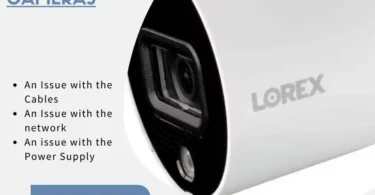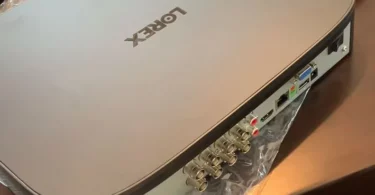As an Amazon Associate, I can earn from qualifying purchases. Learn more.
Like any other machine, a security camera is only good when it’s working all right. But at the same time, even the most premium systems tend to break down at some point. And this is why learning a few tricks on how to fix Lorex camera offline is very crucial.
Of course, learning these tricks is not something for just Lorex. It applies to any brand of security camera out there. The various fixes I’ve put together here are actually pretty universal and can work in these other CCTV brands too.
Different Lorex Cameras Have Different Issues
Lorex is one of the oldest manufacturers of video surveillance systems. It has from home security cameras to commercial-grade systems that you can mount in high-value areas without having to worry about tampering.
When it now comes to fixing a CCTV camera, the first step is usually to understand the overall makeup/ design. But Different types of cameras have different designs, and so are some problems. See below.
Do You Have a Lorex Wired Security Camera?
Lorex has some of the best security cameras with DVR. You can get up to a 32-channel system to monitor a large property and a 4K resolution to capture images rich in detail.
When now dealing with a security camera with DVR/ NVR, you can expect problems like:
- Video loss
- Loss of color
- Poor video quality
- DVR not recording
- No/ Poor audio quality
- Horizontal lines on the screen
- The DVR is not powering
- No remote viewing access
- Night vision is not functional
Do You have a Lorex Wireless Security Camera?
Lorex has a line of wireless security camera systems if looking for a cheaper way to keep an eye on your property. You can get your wireless camera as a standalone, such as the model W282CAD-E we used when comparing Lorex vs Ring. Or else it’s a limited line of wireless NVR units.
Long story short, the various problems to expect when you have a Lorex wireless security camera include:
- Video loss
- Poor video quality
- Loss of video color
- NVR not recording
- No/ poor audio quality
- Horizontal lines on the screen
- The NVR is not powering
- Night vision is not functional
- Doesn’t detect the SD card
- “Uh-Oh, something went wrong. Try again.” error
Do You Have a Lorex Wire-free Security Camera?
Lorex also has a limited line of battery-powered wireless security camera if you want to monitor a space inaccessible to wired power. The selections that have been on the shelves over the years haven’t been the bestselling, that’s for sure. But if you do have one, you can also expect issues like:
- Video loss
- Poor video quality
- Loss of video color
- No/ poor audio quality
- Horizontal lines on the screen
- The Camera is not powering
- Night vision is not functional
- Doesn’t detect the SD card
- “Uh-Oh, something went wrong. Try again.” error
Besides the three main categories, Lorex also has a PT and PTZ security camera that brings you up to 360 degrees view. However, these cameras fall either in the category of wired or wireless systems. And this means the unique problem you can have is the camera head not panning or tilting properly.

The 7 Easy Ways How to Fix Lorex Camera Offline
First of all, there are various reasons your Lorex camera may be offline. And out of the common CCTV problems we’ve listed above, three of them are likely to occur when your camera is offline:
- Video loss
- DVR/ NVR not recording
- No remote access or “Uh-Oh something went wrong. Try again.” error
Now, to fix the Lorex camera offline issue, you’ll need to figure out what could cause the problem, which comes down to:
- Insufficient power
- Weak/ no WiFi connection
- Difficulty communicating with the recorder
- A conflict between IP addresses
- Outdated camera firmware
- Extreme working conditions
- Defective internal components
How to Fix Lorex Camera Offline from Insufficient Power issue
The first thing to check when your Lorex camera is offline is the power supply. If there’s inadequate or no power at all, it simply means your system cannot start, which you can tell by the integrated status light.
Possible Solution:
The various ways how to fix Lorex camera offline from power problems include:
- Confirm the power adapter connects properly to the electrical outlet. Also, ensure the main power supply (or the outlet you’re using) has an energy flow
- Make sure the power cord is not broken or the adapter burnout. You can test this by checking for any physical defects or try using a different accessory
- Check the battery status of your wire-free Lorex camera and make sure it has a charge. If the battery is not recharging or retaining charge, it may be time to replace it.
- If using an IP security camera, you should supply additional plug-in power if the PoE cable will be running far. Otherwise, the power from the PoE cable won’t be enough and your camera will keep losing video signal.
How to Fix Lorex Camera Offline from Weak/ No WiFi Connection
Your Lorex camera could be offline from a weak or no Wi-Fi connection. The issue applies to the line of wireless cameras that usually requires a consistent connection to Lorex servers to work. And when the camera is unable to communicate with the servers, the transmitted data won’t reach your viewing device.
Possible Solution:
- Make sure the Lorex camera is within a strong WiFi range. If the camera is farther aware from the main router, you can extend the WiFi signal to it using a bridge of WiFi extender/ mesh
- Check your internet connection is active. You can start by ensuring the router is powered on, which you can confirm with the power status light. Then make sure your broadband subscription is active and your area has no outage.
- Remove any wireless devices that may be interfering with the WiFi signal of your camera. For instance, things like microwave ovens, cordless phones, stereos, and other Bluetooth devices tend to interfere with 2.4G WiFi
- Connect your wireless camera to the proper WiFi band, ie 2.4Ghz if it doesn’t work with 5GHz
- Make sure your router bandwidth is enough for all your connected devices. If the bandwidth usage is high, you can either reduce the number of devices connected or upgrade your internet subscription.
How to Fix Lorex Camera Offline from not Connecting to Recorder
If your Lorex camera has difficulty connecting to the recorder (either DVR or NVR), it will go offline too. And this one now is where you may have a problem with live streaming, remote access, or recording footage to storage.
Possible Solution:
- Make sure the cables to the camera and recorder connect to the appropriate ports properly
- Check for signs of damage or fraying on the BNC or PoE cables of your camera
- Untangle any knots and straighten bent/ twisted BNC or PoE cables of your camera
- Make sure the Lorex camera and connecting recorder are compatible. If the two devices are from different brands, they should be Onvif compliant.
How to Fix Lorex Camera Offline from Conflicting IP Addresses
If your Lorex IP camera has an IP address identical to another connected device, the two will start fighting for a signal. Both cameras are likely to go offline, albeit you can also have an issue like the live view dropping now and then.
Possible Solution:
The only way how to fix Lorex’s camera offline from conflicting IP addresses is to change the address of one.
How to Fix Lorex Camera Offline from Outdate Firmware
Like any other brand, your Lorex camera should have the latest firmware to make the most of it. Otherwise, you will start to experience glitches like the app force close, laggy live stream, or the camera going offline. It’s one of the reasons you may see the “Uh-Oh something went wrong. Try again.” error on the Lorex Home app.
Possible Solution:
The only fix for an outdated Lorex camera firmware is to update to the latest version. You can easily do this by opening the Lorex app (or client software). Then go to device settings and look for the information about the firmware. You will see the version of firmware your camera is on at the moment. If there’s a newer version of the firmware, you’ll see a button to “update now”.

If using the Lorex mobile app for everything, you should also update it regularly to fix available bugs and access the latest features. You only need to open the app on App Store or Play Store and tap the “update” button (if available).
How to Fix Lorex Camera Offline from Extreme Conditions
In a nutshell, you can’t just use any security camera anywhere. It’s the same reason we have dedicated cold-weather security cameras and others designed to withstand high temperatures.
When you use your Lorex camera in extreme temperatures beyond its design limit, it usually turns off. If the camera was a battery-powered model, you can experience other issues, such as draining the charge fast.
Possible Solution:
The only way how to fix the Lorex camera offline from extreme conditions is to make the environment there suitable. For instance, in cold conditions, you can relocate the camera to an area with moderate temperature.
Alternatively, make sure you get a security camera specific to your mounting condition. For instance, if you want to monitor outdoors, choose a CCTV camera that can withstand as harshest conditions possible.
How to Fix Lorex Camera Offline from Defective Internal Components
Last but not least, your Lorex camera may be offline if there is a defective internal component. The defect can be from natural wear or damage by external exposure, such as water or extreme heat.
Possible Solution:
First, you should get a Lorex camera that fits your needs perfectly. If the idea is to mount the system outdoors, make sure it has the highest weather-resistant rating possible (at least IP65 to IP68. The “working temperature condition” of the camera should also be within the appropriate limit.
But even when weather-resistant, I’d still recommend you install your security camera under the eaves or any other form of shade. It helps minimize direct exposure of the camera to rain, sunlight, and other weather conditions.
Unfortunately, the natural wear of a security system is usually tricky to beat. If it has caught with your Lorex camera, the only possible fix will be to replace.
Factory Reset & Call the Customer Support
In conclusion, that’s how to fix Lorex camera offline. You can see most of the possible solutions are something easy to do yourself without having to call a local technician. Actually, the only time you may need a technician to help is when you have an issue with your main power supply. Or perhaps you need to extend AC power to the PoE cameras further from the recorder.
4 Easy Step How to Reset Lorex DVR without Password
If you have tried the various resolutions but your Lorex camera is still offline, do a full factory reset. It should be the last resort as your camera will lose all the settings and you’ll have to set it up with the app or client software again.
If resetting the camera didn’t resolve the issue, you can now call Lorex customer support service at 1-888-425-6739. The agent will want to troubleshoot the system (on the possible causes we’ve just discussed) with you. But let him know you’ve already tried all that with no success.
If the product is still under warranty, the Lorex support team should take you through how to return the defective camera for a replacement.