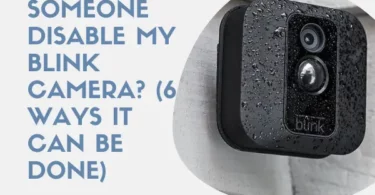As an Amazon Associate, I can earn from qualifying purchases. Learn more.
Blink is currently the bestselling wireless security camera system, thanks to its affordability and decent performance. Ring, on the other hand, is the bestselling video doorbell, also from good Performance and nice pricing. But now, say you decide to build your security system around the two, does Blink work with the Ring app? Also, could you use the Ring Cam on the Blink module?
In case you missed it, Blink and Ring are now cousins in the security business. Amazon first acquired Blink Home in 2017, then a year later took control of Ring LLC. Each brand still operates as independent, and so are its systems. But there are multiple ways you can set their video doorbell or security camera to work in tandem.
Build a Cost-effective Blink and Ring Security Camera System
As already mentioned, Blink cameras are so cheap to own. While we still accept it as an American brand, the system usually sells from as low as $30, about half of the lowest price for Ring.
If you want to build a strong but cost-effective security camera kit, the pair can work well. Some of the benefits you may be able to take advantage of performance-wise include:
- Blink Camera for Covert Surveillance
Blink is one of the best outdoor security cameras for covert surveillance. It’s not only small in size, but also we have black, white, and camouflaged silicone skins available. Thus, making it possible to blend with various environments.
Cost-effective Combo: you can build your security system with Blink cameras and Ring doorbell
- Ring Doorbell for Quality Footage
Ring video doorbell is so far better than Blink in clarity. The latest PRO series records in crispier 1536p HD+, plus has color night vision when there’s ambient light.
Cost-effective Combo: You can build your front security system with Ring doorbell and Blink cameras
- Ring Camera for Crystal Night Vision
The ring is still the bestselling spotlight security camera system in 2023. The built-in white LEDs flood your property with up to 375 lumens of brightness. You could even install the Ring Floodlight Cam where it used to have your security light. Thus, enjoying both vivid nighttime recordings and active deterrents for potential burglars.
Cost-effective Combo: You can build your night vision security system around a Ring spotlight/ floodlight camera and Blink doorbell
- Blink Camera for Long Battery Life
Both Ring and Blink have some of the best 100% Wire-free battery-powered security cameras. The batteries last in the wireless cameras from Blink longer, though. And this would make it the perfect option for areas inaccessible to wired power.
Cost-effective Combo: you can build your wire-free security camera around Blink Outdoor and Ring doorbell
- Blink Camera for FREE Storage Option
If you were lucky to create your account before April 2020, Blink still delivers your security camera without a subscription. It offers 7200 seconds of free cloud recording- for all devices connected (not one). Then there’s also the option to record locally to a USB drive stick if you have the Blink Module 2 hub.
Cost-effective Combo: you can build your subscription-free security system around a Blink camera and a Ring video doorbell
- Ring for Intelligent Motion Detection
Last but not least, you can check out Ring if looking for a motion security camera with intelligent detection. We’re still not happy the local brand has pushed the benefits behind a paywall. But if possible to chip in the $4 subscription plan they insist on, you can enjoy person-on mode. Then the video doorbell does support their beta package detection, plus built-in Alexa replies and quick replies.
Cost-effective Combo: you can build a smarter security system around a Ring camera and a Blink video doorbell. You could also have the bundle the other way round: with Ring doorbell and Blink camera.
Besides the six variations above, Ring cameras have a built-in siren that you could activate to ward off potential intruders. But the question remains, are Blink cameras compatible with the Ring app so you can take advantage of the siren button?
Does Blink Work With Ring?
Since they all share the same parent company, Amazon, many consumers expect Blink to work with Ring. But, unfortunately, that’s still yet to happen at this point.
So, NO, your Blink system is not compatible and cannot integrate with the Ring system natively. The system in this case represents either the security camera or video doorbell and the management software interface.
As was mentioned, each brand is still independent, and Amazon is more or less the oversight of either operation. When you set up your Blink camera, you’ll still have to configure it with the “Blink” servers to work. Remember the device is a standalone and cannot stream or record on its own, as with the Hiseeu Wireless Security Camera with Peer-to-Peer protocol.
Similarly, a Ring video doorbell or camera cannot work on its own. Yes, you get to pair it directly to the WiFi without the need for a module bridge (like in the Blink Outdoor system). But you will still need to tap into the “Ring” servers to be able to stream and record events.
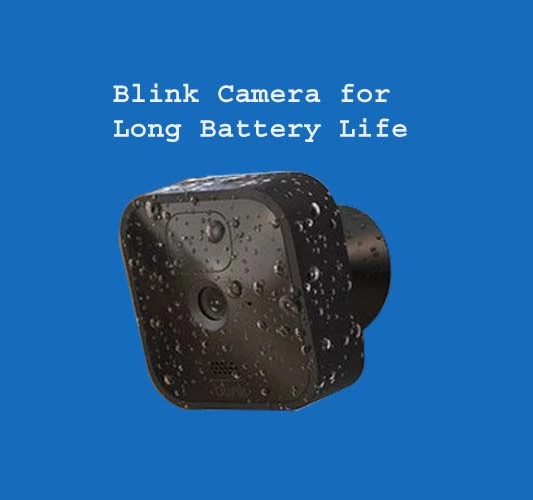
The good thing is that you can use both Ring and Blink security camera systems side-by-side seamlessly. There won’t be any conflict of wireless signals if that’s what you may be worried about.
Conversely, this would mean you’ll need to have both mobile apps. And if the idea was to take advantage of the advanced features on the Ring app for the Blink camera, you CANNOT.
How to Get Blink Work with Ring (and Vice Versa)
Ring security cameras and doorbells can work alongside (in tandem) those from Blink even when not natively compatible. The idea will be to configure them with a home automation system, where you can then set a routine for each to follow.
Amazon Alexa, IFTTT, and Home Assistant are the three main smart home integration services you can make this happen.
Method 1: Make Blink Work with Ring through Amazon Alexa
The easiest way to get Blink to work with Ring will be through Alexa integration. They (Blink, Ring, and Alexa) are all products of Amazon, after all.
Fast forward, once you have your Alexa device, either Echo Dot, Fire TV Stick, or Echo Show, you can sync your security camera by:
- Make sure both the camera and Alexa device are connecting to the same WiFi service
- Launch the Amazon Alexa app from the smartphone or tablet you use to manage your devices
- Once on the app’s home screen, tap the “More” tab in the bottom right to display the hidden taps
- In the new sub-menu, locate and select the “Skills and Games” option, then use the search bar to pull out the “Blink” or “Ring” skill
- After you select your device skill, click “enable to use” and Alexa will redirect you to your security camera app to authorize the sync.
- After a successful pairing, “Close” the camera page, whereby the option will take you back to the Discover Devices page (on the Amazon Alexa app).
- When you tap the “Discover Devices” tab, the app should display the compatible security cameras detected (in this case Blink and Ring).
Note:
You’ll have to add each camera individually (you can start with Ring or Blink, then finish up with the other).
Secondly, when using a phone or tablet, the apps for the Blink and Ring devices tend to clash with the Alexa app on live streaming. Thus, you’ll notice the built-in “Live View” function on Alexa will show as not supported. But for the Echo Show display, it will be active.
After the Blink and Ring are on the Alexa device, don’t forget to set up a routine you’d like each to follow. It’s here you can now set the functions you’d want your natively “incompatible” devices to work in tandem.
For instance, you can set up a schedule to arm/ disarm particular cameras, turn lights when they detect a person, announce when a visitor is at the door and so many more.
Method 2: Make Blink Work with Ring through IFTTT
IFTTT (or If This Then That) is another digital integration service you can set Blink to work with Ring. It doesn’t exactly have its own automation system, rather has partnered with the existing options (like Alexa and Google Home) to bring its features to devices that are not natively compatible.
A perfect example is Blink cameras and video doorbells, which are still not directly compatible with Google Assistant devices. If you want to arm or disarm your system with the Google Home speaker or smart display, you’ll need to configure it through a service like IFTTT.
What happens is you’ll need to install the Blink and Google assistant applets (like Alexa skills) to your IFTTT account. Then you can set the triggers that you can use to operate your camera or doorbell via Google Home devices.
Sadly, though, the IFTTT currently limits these triggers to only arming/ disarming your Blink camera. So, no option to ask Google to “Show the Blink camera” on the display or get audio announcements from the doorbell.
Method 3: Make Blink Work with Ring through Home Assistant
Home Assistant is the third way how to get Blink to work with Ring from the same interface. However, the automation system isn’t very popular as it’s a little complicated to set up and requires tech savvy to adjust the code parameters.
So, this we will be covering later on as a separate topic on how to set up, plus the various limitations.
Which is the Best to Have Blink Work with Ring?
Well, that’s how to get to Blink work with Ring in tandem. Alexa is usually the simplest workaround in all three hacks. It also offers access to more routine skills compared to the two (arming and disarming) IFTTT limits on Blink devices.
The Home Assistant smart hub is slightly better than IFTTT as you can not only arm/ disarm your cameras. But also track battery level, WiFi signal, motion detection, plus view and download video clips.
But as we’ve just mentioned, setting up your Blink or Ring system to work on Home Assistant Hub is relatively hard. And the reason we’ve decided to cover it as a top of its own next.