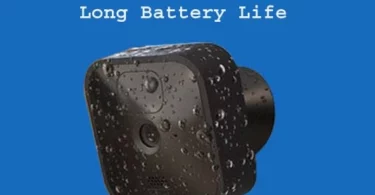As an Amazon Associate, I can earn from qualifying purchases. Learn more.
Blink is one of the brands you can consider for a wireless security camera to monitor your home or office. It has a line of both indoor and outdoor devices. But can someone disable my blink camera to break into my property without me knowing?
The main reason to install a security camera is usually to keep an eye on the property or loved ones. And a potential intruder/ burglar being able to disable the device certainly defeat that purpose.
Verdict: 6 Ways How Someone can disable your Blink Camera
- A person can disable Blink Camera by using the app
- A person can disable Blink Camera by jamming the WiFi
- A person can disable Blink Camera by hacking into it
- A person can disable Blink Camera by knocking it down
- A person can disable Blink Camera by blocking the lens
- A person can disable Blink Camera by cutting off the power
Know Your Blink Camera Well
First, YES, someone can disable your Blink camera to avoid getting captured when doing whatever he/ she intends. In this guide, we’ve put together about six known ways an unauthorized person can use to disable your Blink camera.
However, to better understand these hacks, get the primary basics of Blink camera. For example:
- Blink cameras can work on either plugin power or batteries.
- Blink camera has a plastic exterior housing and mounting bracket
- Blink camera is a wireless system, whereby it transmits the videos to the viewing device via WiFi.
- Blink camera can only work on its own proprietary P2P hybrid protocol/ mobile app or authorized partner apps (Authorized partner apps include the likes of IFTTT, Alexa, etc).
- Blink camera comes with or without a water-resistant build. The security camera for outdoor (Blink Outdoor/ XT/ XT2) has water protection, whereas the indoor camera (Blink Mini/ Indoor) does not.
Can Someone Disable My Blink Camera?
Well, there are various ways a person can disable your Blink camera to sneak into your property unnoticed. Some of the methods apply to all the Blink cameras. But others are specific to the type of camera you have.
· Disable Blink Camera by Turning It Off from the app
As the owner, it’s usually possible to disable the Blink camera by disarming it from the mobile app. If you have given your Blink app login details to someone else, he/ she can get access to your account. Then the person disarms the security camera, rendering it inactive and impossible to trigger motion alerts or recordings.
The other person with your login details in this case can be a family member, friend, assistant, co-worker, or neighbor. It could also be someone else that has found or stolen your phone that you have already set up the Blink camera.
How to Address the Issue: Make sure you have total privacy when logging into your Blink camera account. Also, don’t share the camera login details with just anyone. Then make sure your phone is always screen-locked when not in use.
· Disable Blink Camera by jamming the WiFi Signal
As we’ve just said, the Blink camera uses WiFi to transmit the captured data to your viewing device (and cloud storage). If a person figures out a way to cut the internet connection, the CCTV system won’t be able to send out or receive data. Thus, rendering it unusable, where you can’t receive the activity alerts, view live stream videos, or record.
The easiest way to jam wireless security cameras from the WiFi is to use a wall block. A “wall block” here is a device on the same radio frequency as the WiFi but has a much stronger signal. The WiFi jammers are a perfect example.
Note: Blink cameras use a Sync Module to operate. The module is compulsory for Blink Outdoor, Blink Indoor, or Blink XT/ XT2. But the owners with the Blink Mini, Blink Mini Pan-Tilt, and Video doorbell will only need the Sync Module to make the most of the system.
When you pair Blink Camera with Sync Module, the two use a proprietary 900 MHz wireless signal to communicate. And this signal may be tricky to jam if the perp doesn’t have the specific protocol in use.
However, the Sync Module still needs to pair with your WiFi to communicate with the Blink Servers. Sadly, in the new era of the Internet of Things, it’s not hard to find a WiFi jammer (even though illegal) nowadays. Some perps can even make their own jammers!
How to Address the Issue: it’s tricky to protect against WiFi jammers, which are hardware. The most efficient way to prevent an intruder from disabling your Blink system this way is to locate and destroy the jammer physically.
· Disable Blink Camera by Cutting Off the Power Supply
The third way an intruder can disable your Blink camera is by cutting off the power supply. If using the battery-powered security camera from the brand, the perpetrator can cut off the power supply by simply removing the batteries.
On the other hand, the intruder can cut off the power to a plug-in camera by disconnecting the adapter from the electrical outlet. The person could also cut the cord of the power adapter or turn off the main switch box.
Note: if using a smartplug, an intruder can hack into it and turn off the power to your Blink camera. The smartplug is hackable as it works via a mobile app and requires pairing with your WiFi network.
How to Address the Issue: If you have a plugin Blink camera, hide the power cable to discourage the intruder from cutting it or unplugging the adapter. You should also make sure your main supply box is at a hard-to-find location or properly locked.
On the other hand, make sure you mount your battery-powered Blink camera at a hard-to-reach location. In doing so, the intruder will have a hard time removing the batteries.
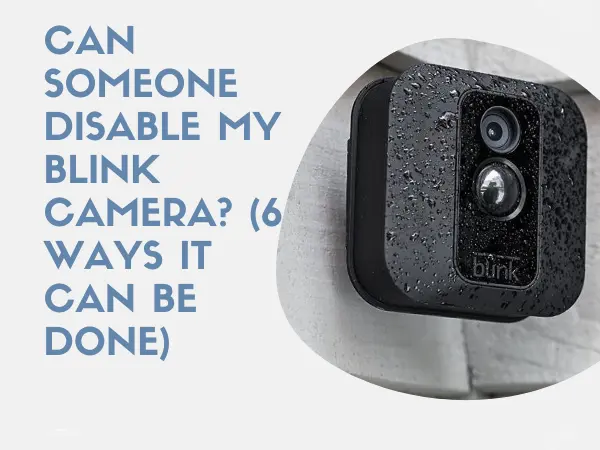
· Disable Blink Camera by Hacking into Your System
The other way someone can disable your Blink camera is by hacking into it. There are various methods a potential trespasser can try to hack into your security camera system.
The first method the hacker will try to use to disable your Blink camera is logging into the app account with stolen login details. And in this type of hacking, the hacker often uses bots to spam the login page until he/ she finds the correct username and password.
Secondly, a hacker can attempt to access your Blink camera by using deauthentication (deauth) attacks. Deauth attack works by forcing the Blink system to lose access to your home internet and reconnect to a network the perpetrator control.
When the Blink camera is reconnecting to the network of the perp, he/ she can steal the account login details. Then the person will have complete control of your system, including viewing footage and disarming or deleting it from the app.
Deauthentication attacks may also terminate the connection of your Blink camera, forcing it to go offline. And when your WiFi security camera is offline, it certainly won’t trigger motion alerts, live stream video, or record.
Another way someone can try to hack and disable your Blink camera is by penetrating your account through a hole in your online security. The most common forms of online security vulnerabilities people tend to underestimate include:
- An outdated Blink software/ firmware
- The Blink camera paired with insecure/ open-source apps
- A compromised internet router/ modem (outdated firmware)
- The Blink camera has linked to an automation system the hacker has hacked into
How to Address the Issue: Create a strong password for your Blink camera account, modify the password regularly, and don’t share your account information. Also, remember to update the camera firmware and app regularly to add the latest security packets. You should also never download suspicious programs or apps that are only targeting to mine your data. Then, do implement a solid firewall, Antivirus software, and VPN (if possible) to keep out external intrusion.
· Disable Blink Camera by Knocking it Down
The Blink camera has a plastic housing and mounting bracket. Of course, the plastic feels pretty sturdy at hand. But the material means an intruder can disable your security camera by knocking it down with something like a hammer, rock, or even bat. (A dedicated vandal-proof camera with a rugged metallic build usually can withstand a brutal impact of 20 – 40+ joules. Blink has none of these qualities).
How to Address the Issue: Mount your Blink camera at a hard-to-reach location that will be impossible or tricky for the intruder to knock. You could also add an anti-theft cage around the camera, provided it doesn’t affect the video recordings.
· Disable Blink Camera by Blocking the lens
Last but not least, a potential intruder can disable your Blink camera from recording by blocking its visibility. The perpetrator can block the visibility of the security camera by sticking opaque tape, gum, or mud on the lens.
Of course, you can still receive activity alerts, hear the people in the background, as well as use two-way audio. But all this may be worthless if you can’t see what’s happening on the ground.
How to Address the Issue: Mount your Blink camera at a hard-to-reach location that will be impossible or hard for the intruder to reach the lens. You can even add an anti-theft cage for extra protection.
Secure Everything Around Your Blink Camera!
When you install (or plan to), you should always know someone can disable your Blink camera to sneak in or out of your property without it recording. The article has the various ways the perp can disable the system, with the most common three being cutting off the WiFi, stopping the power flow, or knocking down the device.
Like any other wireless security camera, the Blink camera is also vulnerable to hacking. But the Blink team has also tried to minimize the risk by limiting login attempts, utilizing WPA2 WiFi encryption, requiring two-factor authentication, et cetera.
The Amazon company also issue firmware update now and then to make sure the system has the latest security protocol. However, a dedicated hacker can also access your camera through other weak links on your viewing device, partner apps, or router firmware.
So, to have at least decent protection against hacking, all the devices sharing the home network with your wireless security camera should be secure.