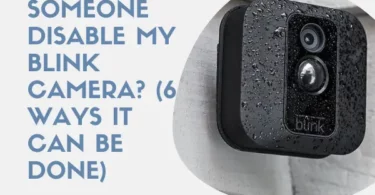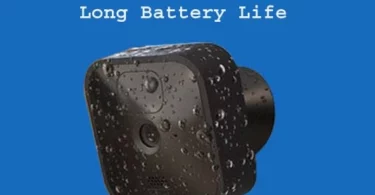As an Amazon Associate, I can earn from qualifying purchases. Learn more.
Do you live in an apartment or rental office? Then, you know most landlords and building managers are against you altering the roof they rent you. That means you have to avoid practices like drilling the walls or ceilings if you want to get back your security deposit. However, the security of your loved ones is still crucial. So, we’re going to show you how to mount Blink camera without screws and still hold it firmly on that wall.
The reason we’ve opted to use Blink in this hack is that it’s the lightest when you compare it with other battery-powered security cameras like Eufy or Arlo. Of course, the tricks we’re about to share can also work with other systems, though not all of them
Is the Blink Camera Worth it Today?
Today, more and more people have come to acknowledge the importance of video surveillance. However, the biggest credit goes to standalone security cameras, which many find easier to get from their affordability and versatility.
For instance, our Blink camera has come back to the market just the other day, but it’s already in thousands of homes. The Blink Outdoor Gen 3 series is one of the releases we’re referring to, though a significant percentage have expressed their disappointment. Why?
A while back, Blink used to be the best security camera without subscription from reasonable pricing, smart home integration, and free cloud. Sadly, however, quite many people were complaining that the 7200 seconds of free cloud recording that the company was offering were not enough. In their defense, Blink introduced a renewable cloud service, with unlimited events recordings for up to 60 days. As we mentioned in the Blink vs Wyze Review, though, the Amazon brand also ended the free basic cloud storage for all new subscribers after April 15, 2022.
Regardless, the newly-released Blink cameras are still great picks if you won’t mind paying the three dollars for the cloud. They do record clear videos, though in 1080p HD, just like the presiding Blink XT/ XT2. The cameras also record videos with audio, and you could even use the integrated speaker for two-way talk.
More on that, you can check out the table below and see if the new Blink cameras have any features you’d love or not.
| Feature | Blink Outdoor (3rd Gen) | Blink Indoor (2nd Gen) |
| Release Date | September 2020 | September 2020 |
| Video Quality | 1080p Full HD | 1080p Full HD |
| Frame Rate | 30fps during the day | 30fpsuring the day |
| Weight | 114 grams | 114grams |
| Connectivity | 2.4GHz WiFi[900MHz] | 2.4GHz WiFi[900MHz] |
| Built-in Siren | NO[current app doesn’t support] | NO[current app doesn’t support] |
| Night Vision | YES[850nm IR LEDs] | YES[850nm IR LEDs] |
| Audio Functions | YES | YES |
| Sound Detection | NO | NO |
| Video Analytics | AvailableSmart motion detectionMotion activity zones | AvailableSmart motion detectionMotion activity zones |
| Continuous Video Recording | NO | NO |
| Local Storage | YES[USB flash drive] | YES[USB Flash Drive] |
| Free Cloud | N/A | N/A |
| Power Option | Non-rechargeable batteries | Non-rechargeable batteries |
| Environment | Indoor + Outdoor | Indoor |
| Smart Home Compatibility | YES[Alexa & IFTTT] | YES[Alexa & IFTTT] |
| Key Benefits | Compact/ lightweight, quick and effortless setup, can configure privacy zones | Compact/ lightweight, quick and effortless setup, can configure privacy zones |
| Drawbacks | no free cloud for new users, motion detection is pretty poor, provided mounts are pretty flimsy | no free cloud for new users, motion detection is pretty poor, provided mounts are pretty flimsy |
| Read 66,000+ Reviews | Read 9,000+ Reviews |
Do I Need a Professional to Mount Blink Camera?
Well, the simplest answer is a no. As we’ve just mentioned, Blink camera is a standalone camera that requires no rocket science to set up or operate. Unlike a security camera system with DVR that needs wiring, it communicates with the receiver via a wireless (WiFi) signal. And the best part, 90% of the brand’s cameras runs on batteries, in which case you won’t even need to worry about power.
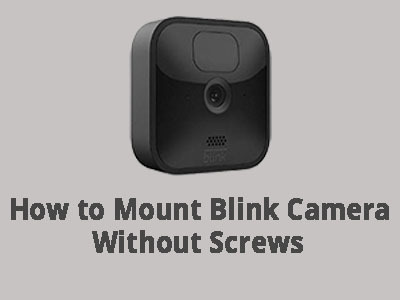
Even better, you require no special tools to complete the installation. As for the tricks we’re about to show you on mounting Blink camera without screws, the tool you need is only a screwdriver. So, you also won’t have a reason to bother Big Jimmy, the neighbor.
How to Mount Blink Camera Without Screws
First of all, restrictions by the building owner aren’t the only reason you might want to mount Blink outdoor camera without screws. If you’re planning to sell your house sooner, you too may want to avoid those little repairs that will leave your house ugly. Some of the hacks are also the simplest solution if you don’t have a toolbox with you but want to mount your camera.
Anyway, here are seven easy ways you can install Blink cameras without screws or drilling the surface.
- Use Vinyl Siding Clips Hooks
- Get the Flexible Tripod Mount
- Try the Clip Clamp Mount
- Use a Gutters Mount
- Sit on a flat surface
- Attach the Corner Wall Mount
- Stick with Double-Sided Mounting Tape
Use Vinyl Siding Clips Hooks
The vinyl siding clip hooks are utterly the best drill-free method you can use to install your Blink camera. Just as the name, these hooks hold the camera in position by “clipping” into a seam in the decorative Vinyl siding of your house or apartment.
You’ll find the hooks in varying designs and materials, but stainless steel is the best to avoid damage by harsh weather conditions. However, each hook can only hold one side of the camera. So you could use two with a Blink system for an even firmer hold.
Get the Flexible Tripod Mount
The method is also a pretty common one, but, of course, it’s not for everyone. This is so as it requires a horizontal or vertical bar that the legs of the flexible tripod can twist on to hold the device in position. Of course, it necessarily doesn’t need to be a bar, but even a thin tree/ pole or even the rails of the balcony and door.
More on that, the legs of the tripod mount are covered with a rubber, which helps prevent sliding issues and protection against harsh weather conditions.
Try the Clip Clamp Mount
That’s right. True, the method is also similar to that of the flexible tripod as it also needs clamping onto a horizontal or vertical pole. However, it’s much easier and also you can clamp to even flat panels and shelves. So, we could say it has more mounting options.
By the way, the clip clamp mount consists of sturdy metal, with a rubber headband. So, it will provide a secure hold while at the same time protecting your shelves or poles from scratches.
Also, the clamp has a solid ball design that allows up to 360-degree adjustment without compromising the stability of the device.
Use a Gutters Mount
If your house does have a gutter, you can also secure your Blink camera in position without having to drill any holes. While there’re others out there, the Wasserstein Gutter Mount is a perfect example if you won’t find thirteen bucks as much.
The mount comprises a sturdy design, with two lock-down bolts to firmly secure it on the gutter. Also, it has an adjustable pivot that you can rotate up to 360° or tilt at 180°. Then, when you get the desired angle you can secure with the available screw-on angle lock to prevent unnecessary movements.
Sit on a flat surface
This method will only be effective indoors where you have a flat shelf, table, or desk to sit the camera. Of course, you could also set your camera on the window sill outside, but that will be an easy steal for the potential burglar.
As for the method to work, all Blink cameras have a squared design, with flat sides. So, it shouldn’t be hard to sit down.
Attach the Corner Wall Mount
Of course, we won’t lie a corner wall mount is common, but it could work out for you. First, it has limited mounting options as you can mostly use it between two walls, which means it’s primarily for indoor applications.
The accessory, however, could come in handy as you can easily tilt and swivel your camera even after mounting. It does have an angle lock you can use to hold the camera in the same position.
When it comes to securing the walls, the corner mount does have predrilled holes for screwing. Alternatively, you can attach the mount to the wall using a strong double-sided mounting tape, and you won’t need drilling holes.
Stick with Double-Sided Mounting Tape
Last but not least, you can stick your Blink camera onto the wall with strong double-sided mounting tape. Unlike the regular duct tape, this one features a 3M industrial strength adhesive that can hold up to 30 lbs. item or more.
Best of all, the mounting tape is usually compatible with wooden, cement, or metallic surfaces. It’s also weather-resistant, which means your camera will have a lasting bond, whether inside or outside the house.
You can see the video
Final Thoughts:
As you can see, you still have a chance to monitor your property even if the landlord doesn’t want you to drill into his walls or ceiling. Either of the seven hacks should allow you to mount your blink camera without screws and it holds up firmly without falling.
Of course, each of them has its unique advantages over the other, but all now will depend on your situation and preferences. If it’s a house without vinyl siding, you can opt for the flexible tripod, clip clamp, mounting tape, or gutters mounts.
More on that, each of the various mounting techniques has its drawbacks as well. for instance, the double-sided mounting tape might require you to stick the camera without its bracket to hold up well. In other words, this means you might not be able to adjust the angle maximally. So, we recommend you first analyze your situation, including the features of the house, before you decide on the option to settle with.
It’s also worth mentioning that either of these methods is not just limited to Blink systems. You can use it with other brands of standalone cameras and even video doorbells.