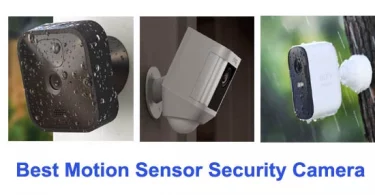As an Amazon Associate, I can earn from qualifying purchases. Learn more.
When it comes to choosing security cameras for your home or business premise, the resolution is one of the top specifications to consider. From our past posts, you probably have come across terms like 720p, 1080p, and even 4K Ultra HD resolution. Of course, 4K is not that old in the video surveillance industry but what is the difference between 720p and 1080p? They both are HD resolutions with a “P” at their end but… what exactly are they?
Well, this will be our topic of today but even before we come to it, a resolution is the level of detail that a camera system provides. The stated numbers represent the number of vertical pixels [p] or simply the tiny color dots in a recorded image. It’s what defines the clarity of an image when enlarged without sacrificing detail.
Some time back, the 720p used to be the highest resolution but 1080p slowly began to replace it. Many owners are still using 720p security cameras, yes. But sooner or later the1080p will fill in that spot since 4k ultra HD cameras have already started flooding in the market.
What Is The Difference Between 720p And 1080p Resolution
As we said at the beginning, both 720p and 1080p are HD resolutions only that the latter is a bit higher and clearer. For an expert, it’s not difficult to trace that distinction but a newbie in the market of security cameras can have difficulty distinguishing the two. This comes as the difference between 720p and 1080p is not much greater as you can say with 420p.
Even so, however, the total picture size of 1080p contains twice as many pixels of 720p since the width increases proportionally as the image enlarges. A 720p HD camera resolution provides images that are 1280 x 720 pixels, which adds up to 921, 600 pixels. 1080p HD cameras, on the other hand, provide images of 1920 x 1080 pixels, or else 2,073,600 pixels [equivalent to 2.1 megapixels].
Apart from the pixels difference, 720p vs 1080p security camera play quite differently when it comes to the performance. This includes aspects like storage, streaming, and now the proximity matters.
In addition, systems that provide an image resolution of 1080p are few bucks more expensive than the 720p models.
Essential Features to Consider When Choosing 720p and 1080p Security Cameras
Image Quality
When it comes to security cameras, the sole purpose of the devices is to keep your variable assets safe and secure. As such, the surveillance systems should be able to capture and record crystal clear images, with every sensitive detail include.
With 720p and 1080p HD cameras, both are able to provide high-quality images. But as we have seen with the quantity of image pixels, a 1080p system packs more of them, allowing it to produce brighter and sharper images. This makes 1080p cameras come in handy when it comes to recognition and identification at close or greater distances.
You may also check: 2020 Upgraded 8 Best Solar Powered Security Camera Reviews
Of course, a 720p camera is also excellent in identification but the object has to be close. If it’s a person, she or he has to be looking directly at the lens for easy and clearer identification.
In some life scenarios, though, an intruder might fail to look directly at the camera or the face isn’t visible. If you had a 720p security camera, it might be difficult to know who exactly the intruder was. With a 1080p model, though, there are higher chances of capturing an important detail [perhaps a tattoo].
Therefore, if your interest is to get high-quality images, a 1080p security camera is worth investing in since it offers a better experience.
Night Vision
Night vision is another feature that is very essential when it comes to the functioning of a surveillance camera or your security level. It helps improve the capturing and recording of videos in low-lighted or totally dark environments. The majority of burglars usually break into properties at nighttime when they know there’s less visibility.
Sadly, darkness doesn’t care if a security camera has a 720p, 1080p or 4k Ultra HD resolution. None of them can record if there are no necessary night vision aspects, which in the majority of cases is the built-in infrared LEDs. The LEDs are usually situated around the lens and they transmit that infrared light to help the camera see in the dark.
While the resolution might slightly apply, the superioress of IR illuminators is what determines the quality of the image produced in darkness. The IR LEDs will also determine how far the camera will see, with higher quality IR cameras illuminating objects 150ft away or more.
So, for the night vision, we can say both the 720p and 1080p cameras have a similar effect. The kind of image each of them produces solely depends on how superior the built-in IR illuminators are. If a 720p HD camera has higher quality IR LEDs than those of the 1080p model, its performance in total darkness can even surpass its counterpart’s.
Bandwidth
Smart wireless security cameras have become the latest thing in the improvement of homes and workplaces. The devices are simpler to install and use than the traditional systems.obest of all is that you can remotely access your footages from anywhere.
In spite of the incredible breakthrough, though, wireless technology is another aspect that narrates the difference between 720p and 1080p resolution. The two resolutions can have an effect when it comes to internet consumption but 1080p has a more significant one.
Wireless technology often involves the transfer of data between two or multiple points without the use of a physical connection, such as an electrical conductor. The amount of these data or information that the internet connection can send or receive is what is termed as bandwidth.
Your bandwidth needs are always unique to your wireless setup, with higher resolution featuring a higher consumption. In simple words, this means slow internet speed can cause a lag when video streaming 1080p HD cameras [requires about 4Mbps]. If you’re using several 1080p cameras, the lag [or poor transmission] can even be very severe.
With 720p quality, nonetheless, it’s pretty easier to stream live video with it as it requires less bandwidth [about 2Mbps]. This means 10Mbps that you’re using with two 1080p HD wireless cameras can work with up to four 720p models without a struggle.
Therefore, if you’re hoping to morning a larger compound with wireless security cameras, a resolution of 720p should be your pick. The option will make sure you have broader coverage, with clear recordings, and lesser internet consumption.
Storage Space
The storage space requirements are another aspect that you ought to consider when it comes to buying a security system. Even if the video surveillance device supports remote viewing with your smartphone or PC, save recordings can be of great assistance. In the event of a break-in and you want to prosecute, you can use the past recording before the court as evidence.
While you can find a 720p and 1080p HD security camera with similar storage space, the length of recording between the two does vary. The total data storage space usually depends on a number of aspects, including frame rate, resolution, compression, and the number of cameras used. Also, how the camera is recording [continuous or motion-activated] does determine the data storage consumption.
There are various Hard Drive Calculators that you can use to determine the amount of space you might need for your system. Using the Lorex Technology Calculator, a 1080p camera can record for 24 hours @30 fps H.264 video compression 60GB storage space. At the same period, frame rate, and compression, a 720p HD camera can use only about 27GB storage space.
This is so as the space usage utilizes the same concept as the bandwidth, whereby higher resolutions take up more storage. Therefore, if your wish is to enjoy super clear 1080p HD images, you have to consider getting like a 6TB hard drive. Otherwise, you can subscribe to the cloud storage service if your system manufacturer has one.
Price
The last distinguishing feature of 720p vs 1080p security camera is the price tag. Higher resolution systems usually provide you with superlative recordings, which include every important detail. Due to these few details, you’ll find a higher resolution camera costing a few extra bucks than the models with lower resolution.
So, if you find a 1080p quality device costing $30 or 40p more than the 720p system, don’t be surprised. With the stiff competition in the market of the security systems, though, the majority of suppliers are offering the two systems at an almost similar price.
If it’s the TOGUARD AP20 1080p Wifi Camera, you’ll find it’s only about $14 higher than the SereneLife IPCAMHD30 720p Wireless IP Camera. Of course, you will note either of them also has other extra features. But 1080p resolution is worth investing in if your interest is on high-quality images or you want to monitor a small space.
If you want to enhance the security of a larger compound, however, 720p quality can work well for you. Yeah, the 1080p camera can record high-quality images at greater distances but using for more coverage it might be more expensive.
If it’s 720p systems, they do provide crystal images as well and has the advantage of lower usage of space. Instead of 6TB hard drive that you would have used in 1 month with three 1080p cameras, five 720p models would use about 4TB. Hence, covering more of your grounds and helping save more than $60 with the hard drive.
#1: Summary Features- TOGUARD AP20 Wifi Security Camera
- AUTOMATIC NIGHT VISION IR: Check the IP security camera with audio live feed in the dark up to...
- HIGH DEFINITION 2MP 1080P VIDEO: The IP camera indoor has 2MP 1080p HD picture resolution with image...
- TOGUARD AP20 Wifi Security Camera is totally wire-free hence, very simple to mount and use
- It features a 120° wide viewing angle and 1080p HD resolution for broader, vivid coverage
- Features high-performance infrared LEDs with a night vision of up to 26feet
- Supports 2.4GHz wifi connection to allow remote viewing from any location
- Houses highly sensitive PIR motion sensor to enhance motion-activated recording and send real-time alerts to your phone
- Has an excellent two-way audio feature
- It features a rechargeable battery and has both local plus cloud storage.
- The wireless security camera is quite affordable- Check Current Price
#2: Summary features- SereneLife IPCAMHD30 Wireless IP Camera
- AUTOMATIC NIGHT VISION IR: Check the IP security camera with audio live feed in the dark up to...
- HIGH DEFINITION 2MP 1080P VIDEO: The IP camera indoor has 2MP 1080p HD picture resolution with image...
- SereneLife IPCAMHD30 Wireless IP Camera is a plug-and-play device, hence, very easy to set up and use
- It records vivid, clear 720p HD images and supports remote PTZ for maximum surveillance
- Has superior night vision to allow visibility in total darkness
- Supports scheduled recording and motion-activated recording
- Features an excellent built-in microphone and speaker to facilitate 2-way communication
- Supports remote viewing and has a micro SD card slot for local storage
- Sends real-time motion-activated alerts
- The wifi camera is remarkably affordable- Check the Current Price
So, which is the best to purchase, 720p or 1080p Resolution?
Well, when it comes to surveillance, each space has its ideal camera requirements depending on factors like size, shape, and more. If it’s a space that doesn’t require many systems, a 1080p resolution can be perfect for you to record brighter and sharper images even at greater images. The resolution has 2x pixels that of its counterpart, 720p.
Despite having sharper images, though, 1080p cameras might be expensive to buy and use. If it’s the internet connection, 1080p resolution requires a speed of at least 4Mpbs per camera, meaning 4pcs you need at least 16mbps. With that 16Mbps, you can use up to 8pcs of 720p HD cameras with smooth and fast data transmission.
Considering you’ll need to keep past recordings, 1080p quality also takes up more storage than the 720p resolution. The 6 Terabytes that you would have used with 3pcs 1080p for 5 weeks can work with5pcs 720p for over 6 weeks.
So, the best resolution for you primarily depends on your individual needs, which means it can either be 720p or the 1080p.
Similar Post: