As an Amazon Associate, I can earn from qualifying purchases. Learn more.
Arlo security camera is one of the compact, 100% wire-free designs that match perfectly for discreet monitoring. However, isn’t the status light of the device visible? And isn’t that one of the ways how to tell if Arlo camera is recording, giving out its position to the would-be intruder?
Well, unfortunately, most wired and wireless security cameras have a built-in indicator light or multiple. The LED lights push varying status alerts, including for power, internet connection, configuration progress, and sometimes when recording.
LED Status Patterns on Arlo Security Camera
Arlo camera has only one built-in LED indicator light, right of the lens on the front face. The Arlo Pro 4 and Ultra have an extra White LED overhead the lens, but that’s the spotlight to improve nighttime performance.
As for the status LED light, Arlo has programmed it to communicate almost a dozen different messages concerning your system.
For instance, when you power up the wireless security camera, the LED will briefly light up in blue. And that’s an indicator it has booted correctly and it’s ready to pair with the Homebase station.
If the Arlo cam successfully syncs with the Homebase, the LED light will rapidly blink blue before turning off. But if the sync fails, the camera will blink with a fast amber light- an indication you need to re-sync the two systems.
In case the amber light is blinking at a slow speed, it means the camera somehow managed to sync with the base. But along the way, it encountered some connection issues- perhaps the signal was out of range or the battery levels are low.
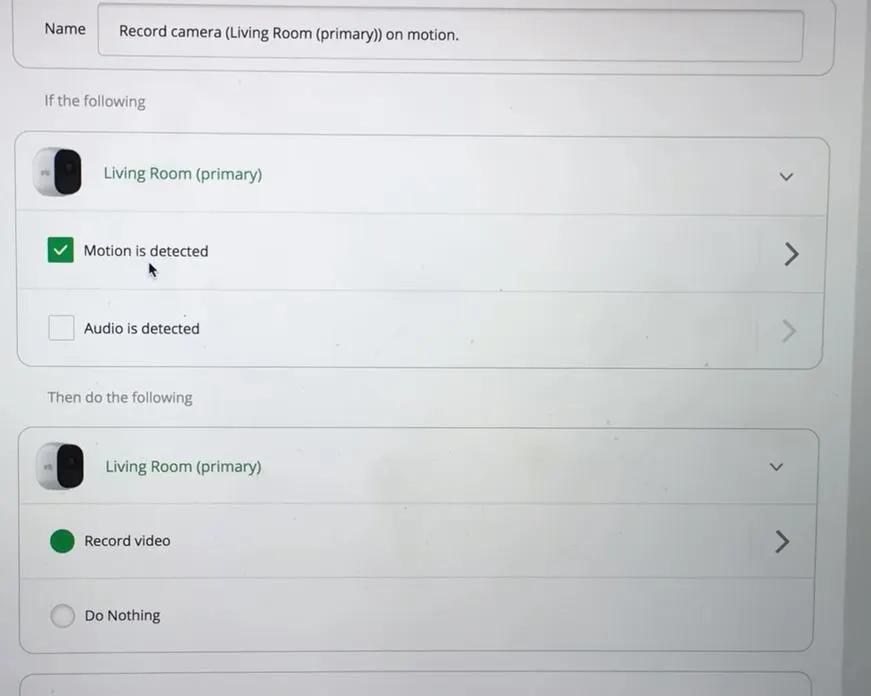
If by any chance the Arlo camera suddenly shows an alternating blue and amber light, it means the automatic firmware update is in the progress. MAKE SURE the camera remains powered on for the update to complete successfully and avoid issues like bricking.
Once your device has finished updating, it will reboot and yet again connects to the Homebase with rapidly blue light before powering off.
Note: when the Arlo camera has successfully synced with the Homebase and it’s running, its status LED light goes off. Concurrently, the status LED on the Homebase will light up and stay on in green color.
Read More: How to setup Arlo camera
LED Patterns on Arlo Go, Q-Series, & Baby-Series
Arlo has programmed the LED status light patterns pretty much the same across its lineup of security cameras. For example, the patterns above apply to not only the Arlo Pro & Ultra series, but also the Essential Spotlight.
If you have the Arlo Go, Q-Series, and Baby-Series, there are a few extra colorful light patterns, as in the chart below:
| Patterns of the LED Light | Arlo Go & Go 2 | Arlo Q & Q Plus | Arlo Baby | Arlo Essential Indoor |
|---|---|---|---|---|
| Solid Amber | SIM card unavailable or damaged | Camera booting up | Camera booting up | Failed internet connectivity |
| Slow Blinking Amber | Battery level low | Powered on & ready for setup | N/A | Unsuccessful setup |
| Double Blink Amber | Battery level critical | N/A | Battery level low | N/A |
| Fast Blinking Amber | Incompatible charger; Unsuccessful QR code scan; Not connected to the cloud | Not connected to WiFi yet | Not connected to WiFi yet | N/A |
| Slow Blinking Blue | Connecting to WiFi; Ready to scan QR code | Connecting to WiFi network | Connecting to the internet | Connecting to the internet |
| Rapidly Blinking Blue | Connected to the cloud; Connected to a charger | Connecting to Arlo servers | Connected to a charger | Connected to active WiFi |
| Solid Blue | Battery fully charged; Connected to mobile network | Connected to Arlo servers | Connected to the internet | Camera is armed |
| Alternating Blue & Amber | Ongoing firmware update | Ongoing firmware update | Ongoing firmware update | Ongoing firmware update |
| Blinking Purple | N/A | Camera is too far from the router | Camera is too far from the router | N/A |
| Solid Purple | N/A | Connected to inactive WiFi | Connected to inactive WiFi | N/A |
| Alternating Amber & Purple | Invalid SD card type | N/A | N/A | N/A |
| Alternating Blue & Purple | Connecting to mobile network & cloud | N/A | N/A | N/A |
| Grey | Camera powered off; Less than 10% battery charge | Camera powered off | Camera powered off | Camera powered off |
Does the Status Light Remain On When Arlo Camera Is Recording?
As I’ve mentioned earlier, Arlo is a great security camera for discreet monitoring, and for a good reason. The first three features to support this are the compact size, wire-free setup, and convenient (covert) silicone skins.
Different from the likes of Blink and Eufy, the Arlo camera also has the status light go off after delivering the intended message. It will remain off while even you’re streaming the live videos or playing back the saved footage clips.
So, the chances of the potential burglars catching the eye of your improvised hidden security camera are relatively minimal. If you’d like total discretion, it’s even possible to turn the LED light off.
And to do that, you just need to launch the Arlo app and log in to your account. Then go to the settings of the camera you want to hide, click the LED option, and toggle the LEDs switch OFF.
FYI: do know disabling the indicator LED switch will risk you missing out on important status alerts of your camera.
The Night LED is Red by Default
Arlo is one of the many brands that have infrared and color night vision security camera systems. But it’s one of the few you can turn completely invisible even in the darkness.
Of course, cameras are only available with the 850nm infrared LED (which has a visible red light) at this moment. Then again, you can effectively hide the infrared lights on your security camera under the settings through the app or web interface.
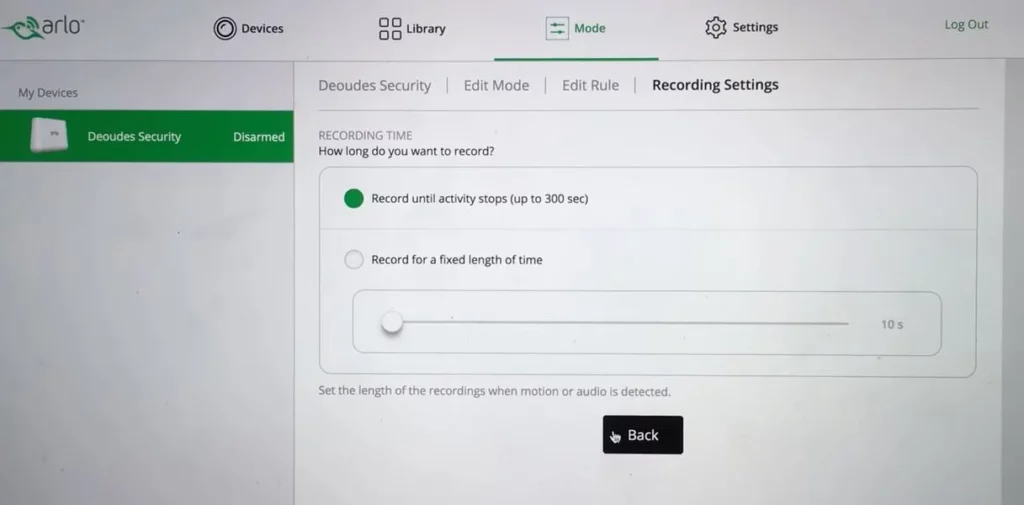
Once the night vision lights are off, though, you’ll also lose the effectiveness of the camera in the darkness. The only way to see in the area again will be if the outdoor security light is left on or your Arlo has a built-in spotlight.
Key Takeaway: How to Tell If Arlo Camera Is Recording
At this point, we can now conclude the only way how to tell if Arlo camera is recording or not will be by logging in to your app or web interface. You’ll also get the motion-activated alerts, which when tapped will take you directly to the live stream video.
Even without getting alerts, you can also access the live stream by just going to the platform (app or web interface. The home screen will display the various “Devices” added, which you just tap to access the live footage.
If interested in the recorded video clips, tap the “library” tab and select the item you’d like to view.
In Conclusion:
Arlo is a great security camera if you want to monitor part of your property with maximum discretion. And the five features that have made that possible are the compact size, wire-free design, add-on covert silicon covers, plus easy-to-disable status and infrared LED.
Sadly, however, this also means your partner or neighbor could also be secretly tracking your movements right now. It has even happened in apartments with the landlords as the perpetrators and more than a dozen times in hotels.
So, you might want to refresh on the hacks to detect hidden cameras & listening devices now and then. They can be handy when least expected.



