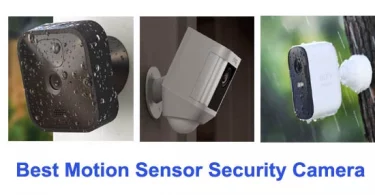As an Amazon Associate, I can earn from qualifying purchases. Learn more.
Security cameras, without doubt, are now one of the few best means to monitor and secure your property. Commonly known as CCTV [closed circuit TV], they allow you to see live videos, as well as record what’s happening around your home or workplace. Hence, making possible no activity occurs behind your back, plus keep credible evidence in the event of a break-in. In this article, we will share a quick installation guide and how to hide security camera wires outside for high surveillance efficiency.
The majority of the latest CCTVs are plug-and-play, for sure. But, at times the providers forget to mention some crucial details and you end up compromising the effectiveness of your monitoring device.
For a model, most providers provide their surveillance cameras with a user manual to help you in the setup process. Nonetheless, their guide is sometimes so bare and it fails to mention installing inside the house is relatively easier than outdoors. And if it’s a POE camera, well, they may not say you can use your device without having to connect with an NVR.
Anyhow, let’s look at some of these things and see if you can at least pocket the $700 that you would have used hiring a technician.
How to Install Wired Security Camera Outside
Other than the various types, designs, and models, surveillance cameras are available in two different categories- wired or wireless. Although they both have a similar goal, their setup and performance are quite different since one transmits footage via a cable while the other uses a wireless [radio] signal.
For this article, we are going to talk about wired cameras as they are more convenient for outdoor use. Also, we will assume the cables provided with the surveillance kit are enough for your needs. Hence, you won’t need stripping or crimping any of the RG-59 [Ethernet] cables.
You may also interest: how to install wireless security camera system at home
Here is a quick detailed guide that should help you install your security camera easily and effectively:
Discern your central surveillance hub: this should be your first step even before you order your system. It highlights the place you would like to place your DVR/ NVR station without disrupting the interior arrangement of your house. The main advantage of it is to help you determine the best route of wiring, plus the overall length of the cables needed. If you would like to be remotely accessing your cameras, the recording station should be within range with your internet router.
Check and test: the last thing you would want is installing your surveillance cameras and then come to realize they don’t work. Therefore, connect your cameras while they’re still on the table and see how they perform. Check the clarity of the image and confirm the recording capabilities are what you paid. Then,
Make cable Passage: Take out your drill and bore a hole in the position where your outlet for the cables will be. If it’s a PoE camera, the process should be even easier as the device uses a Cat 5/6 Ethernet cable for both power and imaging. Hence, you won’t need to worry about electrical connection unless the distance between the camera and the NVR is very far. Your hole, however, should be large enough to accommodate all the wires you want to pass through without any force.
Mark the mounting point:
Go to the place you want to mount the individual camera/s and mark where each screw should go. If you’re using Reolink, Lorex or Hikvision, this step should be simpler since their cameras come with a drilling template. Thus, you will just be making the holes.
Your drill bits, by the way, should match the size of the screws or the anchors [if using on brick or stucco] for a firm hold.
Now fix: take your camera or mounting plate [if provided] and screw it onto the wall. If you were installing the cameras around your compound, the next thing is to take care of the wires. It’s not safe to leave them dangling as they can trip someone or else the children start playing with them.
Hold in position: So, then thread the camera wires along the wall using cable clips or a staple gun if you have got one.
Finally, plug the cameras back to the NVR or DVR station and check if everything is working fine as expected. In case you notice the monitor flickering instead of a steady display, the issue is probably from insufficient camera power. So, you might need to boost it by plugging into the nearest outdoor outlet.
Please Note:
Most IP PoE cameras from reliable brands don’t necessarily require an NVR to work. You can connect with a PoE switch or injector and your home router. Then, stream the footage to an internet-enabled device [smartphone/ PC] and enable recording in the cloud serves.
Moreover, a PoE switch usually delivers a high power output, with some transmitting up to 30W over the Cat5 Ethernet cables. Therefore, the tool might come in handy when installing your cameras farther from the NVR.
How to Conceal a Security Camera for the Better
Usually, a security camera provides a better experience if it remains invisible to the uninvited guests- that being intruders and trespassers. In some cases, however, a system might have spectacular performance but it lacks secrecy due to its exterior design and color.
If you were hoping to use the security camera for discrete monitoring, it means your needs are yet fully fulfilled. Hence, you still need some tricks to make the system invisible and prevent it from attracting unwanted attention.
The various ways you can hide your outdoor security camera include:
Hiding under eaves/ ceiling: this is the simplest, especially if the camera and the ceiling/ eaves have a similar color. It can also be useful when using a mini cam or domed cameras, whereby it will inhibit recognition from a distance.
Conceal with nature: the method involves blending your devices with the trees and bushes. It can also work out, but it produces the best result when applied to battery-powered surveillance cameras.
Disguise with a Birdhouse: this idea can surely help as it’s the last place an intruder would suspect. With proper design, it can even protect your security came from harsh weather conditions, like rain and severe sun rays. Thereby enhancing its longevity in the long run.
Dress Camouflaged Skins: overall, this is the best technique when you want your camera to blend perfectly in its surroundings. Most of these skins come in different colors. So, you can easily match with your wall or nature without any compromises.
Six Ways to Hide Security Wires Outside
Basically, a security camera will remain no secret if the wiring is out visible. Some of the ways you can use to hide the cables include:
Painting: the method involves covering the wires with a paint that has the same color as the background wall. It helps retain the aesthetic appeal of your building while at the same time make the cables less visible to the intruders at a distance. You just have to ensure they [wires] are neatly clipped along the wall.
Use the raceway system: even when the painting is the simplest, most professionals prefer this method when installing security cameras outside home. It mostly comprises a plastic material, meaning they are simple to cut and mount along the wall. Also, the system offers multiple functions, including concealing and protecting the wires from environmental, as well as physical threats.
Passing through Plastic tube: similarly, the method is common with electrical technicians due to its multifaceted nature. It’s good for routing, concealing, as well as protecting the cables from damage. Nonetheless, the technique is a bit complicated as it involves running the tube through the wall. Then, you pass the cables through it until they come out of the other end. Therefore, you can better use the means before connecting the cameras to the NVR or DVR recorder.
Running within the ceiling
This one can only be effective when you have a false ceiling and you want to install the cameras around the house. It works best when the DVR or NVR is on the other side of the wall. Thus, you won’t need too much drilling or playing with the dirt.
Burying might come in handy as well: that’s right, but be ready to give out some of your blood, sweat, and time. You can use the method by just laying the wires on the ground or by first passing them through a plastic pipe. It’s very effective when mounting cameras at the driveways where there is no wall to clip the wires.
Install a wire-free security camera: if you want your compound to be free of any wires, the best thing you can do is installing a completely wire-free camera. In other words, you use a wireless CCTV camera that runs on batteries or solar energy. With such a system, you won’t struggle with the cabling and you have the advantage to mount at any hidden location you desire.
Conclusion
Just as the name, a security camera aims at helping improve the safety of your property at home or business place. As such, you should not leave it so exposed as it’ll be the first place of interest for the city burglars.
From the article, however, we have shared details on how to hide security camera wires outside the building. It’s a very crucial step when it comes to the overall performance as it helps prevent damage from weather conditions. And also it makes sure your building and its compound look neat with no dangling wires or a ghastly mix-up of colors.
We duly hope you have found the short discussion informative and with the solution you will seeking. Happy monitoring!
Similar Article: Easy to install wireless outdoor security cameras